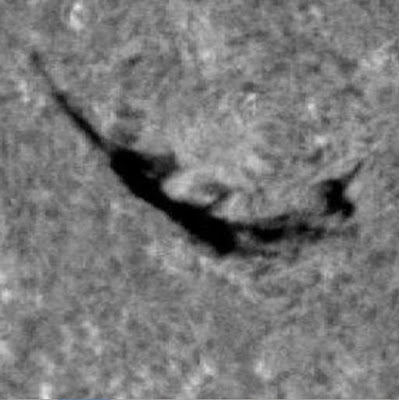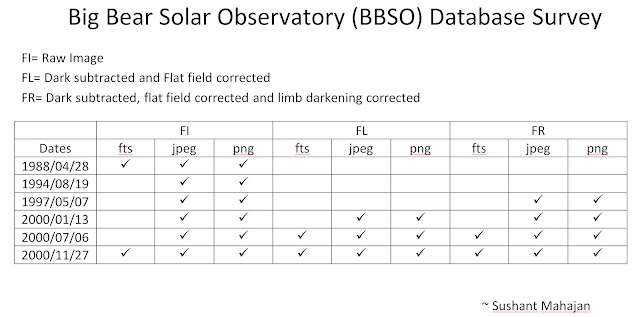There are various ways to convert JPEG files to FITS files:
The easiest are:
1. Linux terminal: convert <filename.jpeg> <filename.fits>
2. MATLAB: import filename.jpeg;
fitswrite(filename,'new_filename.fits')
Problem:
Both these ways produce a default header with minimal information on the newly created fits file.
Example: A header from .fts file from BBSO (required):
SIMPLE = T / Written by IDL: 6-Jul-2000 13:21:53.00
BITPIX = 16 /
NAXIS = 2 /
NAXIS1 = 2032 /
NAXIS2 = 2032 /
BZERO = 0.00000 /
BSCALE = 1.00000 /
OBJECT = 'SUN' /
TYPE-OBS= 'FULLDISK' /
SEEING = 0 / VERY POOR
CRPIX1 = 1016.50000 /
CRPIX2 = 1016.50000 /
CDELT1 = 1.05440 /
CDELT2 = 1.05440 /
CTYPE1 = 'ARCSEC' / WEST POSITIVE
CTYPE2 = 'ARCSEC' / NORTH POSITIVE
CRVAL1 = 0 /
CRVAL2 = 0 /
TIME-OBS= '15:43:18' / START OF 30 MS EXPOSURE
DATE-OBS= '2000-07-06' /
DATE_OBS= '2000-07-06T15:43:18.000Z' /
ORIGIN = 'BBSO' / BIG BEAR LAKE, CA
TELESCOP= 'SINGER' /
WAVELNTH= 'HALPHA' /
OBSERVER= 'XXX' /
EXPTIME = 0.03000 / SECONDS
TEC_TEMP= 0 / DEGREES C
COMMENT ORIGIN FILE NAME h706l.fts
ASP = 1.00000 / Raw image aspect ratio
CENX = 1017 / Raw image disk center X
CENY = 1018 / Raw image disk center Y
MAXC = 6210 / Quiet Sun Max Brightness
WIDT = 1771.00 / Width of disk (pixels)
END
The easiest are:
1. Linux terminal: convert <filename.jpeg> <filename.fits>
2. MATLAB: import filename.jpeg;
fitswrite(filename,'new_filename.fits')
Problem:
Both these ways produce a default header with minimal information on the newly created fits file.
Example: A header from .fts file from BBSO (required):
SIMPLE = T / Written by IDL: 6-Jul-2000 13:21:53.00
BITPIX = 16 /
NAXIS = 2 /
NAXIS1 = 2032 /
NAXIS2 = 2032 /
BZERO = 0.00000 /
BSCALE = 1.00000 /
OBJECT = 'SUN' /
TYPE-OBS= 'FULLDISK' /
SEEING = 0 / VERY POOR
CRPIX1 = 1016.50000 /
CRPIX2 = 1016.50000 /
CDELT1 = 1.05440 /
CDELT2 = 1.05440 /
CTYPE1 = 'ARCSEC' / WEST POSITIVE
CTYPE2 = 'ARCSEC' / NORTH POSITIVE
CRVAL1 = 0 /
CRVAL2 = 0 /
TIME-OBS= '15:43:18' / START OF 30 MS EXPOSURE
DATE-OBS= '2000-07-06' /
DATE_OBS= '2000-07-06T15:43:18.000Z' /
ORIGIN = 'BBSO' / BIG BEAR LAKE, CA
TELESCOP= 'SINGER' /
WAVELNTH= 'HALPHA' /
OBSERVER= 'XXX' /
EXPTIME = 0.03000 / SECONDS
TEC_TEMP= 0 / DEGREES C
COMMENT ORIGIN FILE NAME h706l.fts
ASP = 1.00000 / Raw image aspect ratio
CENX = 1017 / Raw image disk center X
CENY = 1018 / Raw image disk center Y
MAXC = 6210 / Quiet Sun Max Brightness
WIDT = 1771.00 / Width of disk (pixels)
END
The header of a JPEG to FITS converted file:
SIMPLE = T
BITPIX = 8
NAXIS = 2
NAXIS1 = 2032
NAXIS2 = 2032
BSCALE = 1.000000E+00
BZERO = 0.000000E+00
DATAMAX = 2.550000E+02
DATAMIN = 0.000000E+00
END
Since the information in the header is important for the analysis of fits files using the AAFDCC code, we need to add appropriate headers to the converted fits files.
Now, I am trying to understand what each quantity in the header of a fits file created by BBSO means. After I figure that out, I will have to find ways to extract these quantities from the JPEG images and write them to the headers of the converted fits files.